In an era where our digital footprints leave traces everywhere, privacy has become a major concern for internet users. Whether it’s sensitive personal data, financial information, or browsing habits, protecting our online privacy has become essential.
Virtual Private Networks (VPNs) have emerged as powerful tools to safeguard our digital identities and secure our online activities. However, when it comes to choosing the right VPN solution, users are faced with the dilemma of selecting between paid and free services.
In this comprehensive article, we will delve into the world of VPNs, explore their benefits, understand the differences between paid vs free VPN services options, and ultimately help you make an informed decision to unleash the true power of privacy.
Understanding VPNs: The Basics
A Virtual Private Network (VPN) is a service that establishes a secure and encrypted connection between a user’s device and the Internet. By routing the internet traffic through an encrypted tunnel, VPNs protect user data from prying eyes, including hackers, internet service providers (ISPs), and government surveillance. They work by replacing a user’s IP address with one provided by the VPN server, effectively anonymizing the user’s online presence.
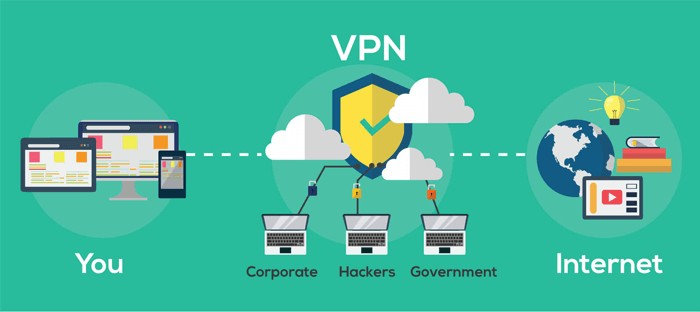
VPNs have several primary functions:
1. Security
VPNs encrypt data transmitted between the user’s device and the server, ensuring that sensitive information remains confidential and protected from potential threats.
2. Anonymity
By masking the user’s IP address, VPNs offer a level of anonymity, making it difficult for websites and third parties to track user activities.
3. Bypassing Geo-restrictions
VPNs can help users access geo-restricted content and websites by connecting to servers located in different regions.
4. Public Wi-Fi Protection
When connected to public Wi-Fi, VPNs provide an extra layer of security to prevent data interception and unauthorized access.
Now let’s discover the differences between paid vs free VPN services to safeguard your internet activities. Make an informed decision for enhanced security and a seamless browsing experience.
Differences Between Free and Paid VPN
Free VPNs and paid VPNs are two types of services that can help you access the internet securely and privately. However, they have different advantages and disadvantages that you should consider before choosing one. Here is a brief comparison of free vs paid VPNs:
Paid VPN Services
Paid VPN services come with a price tag, but they offer several distinct advantages over their free counterparts. Let’s explore these benefits:

1. Enhanced Security and Privacy
Paid VPNs often offer stronger encryption protocols and more robust security features compared to free services. They invest in maintaining a secure infrastructure and implement strict privacy policies, ensuring that your data remains protected.
2. Faster Speeds and Reliability
Paid VPNs generally have better server infrastructure, which translates to faster speeds and more reliable connections. This is crucial for tasks like streaming high-definition content or online gaming, where a stable and fast connection is essential.
3. No Data Logging
Many reputable paid VPN providers follow a strict no-logs policy. This means they do not keep records of your online activities, ensuring your data remains private and secure.
4. Customer Support
Paid VPN services often offer customer support, helping users troubleshoot issues and providing assistance when needed. This level of support can be valuable, especially for less tech-savvy individuals.
5. Access to More Servers and Locations
Paid VPNs typically have a broader range of servers in various locations worldwide. This allows users to access content from different countries and improves performance by offering multiple server options.
6. Advanced Features
Paid VPNs often include additional features like split tunneling, ad-blocking, malware protection, and specialized servers for specific purposes, such as torrenting or streaming.
The Pros and Cons of Free VPN Services
Free VPN services are appealing to many users due to the cost-saving factor. However, they come with certain drawbacks that users should be aware of:
1. Limited Security and Potential Risks
Free VPNs may not offer the same level of security as paid services. Some providers may compromise user privacy by logging and selling user data to third parties for revenue.
2. Slower Speeds and Unreliable Connections
Free VPNs often have limited server infrastructure, leading to slower speeds and frequent disconnections. These performance issues can significantly impact your online experience.
3. Advertisements and Data Selling
To sustain their free services, some VPN providers bombard users with ads or even sell user data to advertisers. This undermines the very purpose of using a VPN for privacy.
4. Limited Features and Functionality
Free VPNs typically lack advanced features offered by paid services. As a result, users miss out on benefits like split tunneling, dedicated streaming servers, and specialized protocols.
5. Potential IP Blacklisting
Since free VPN services are accessible to a larger number of users, the IP addresses they provide might be blacklisted by websites, making it difficult to access certain content.
6. Questionable Privacy Policies
Many free VPN providers have ambiguous privacy policies, leaving users uncertain about the safety of their data and how it is used.
How to Use A VPN for Free — Unreivelling the Mystery
A VPN can protect your online privacy, bypass censorship, and access geo-restricted content. However, not all VPNs are created equal, and some may charge you a fee or limit your bandwidth.
Key Factors to Consider When Choosing a VPN Service
Whether opting for a paid or free VPN, certain essential factors should be considered when choosing a VPN service:
There are many free VPN services available on the web, but not all of them are trustworthy or reliable. Some may sell your data, inject ads, or expose you to malware. Therefore, you should be careful when choosing a free VPN and do some research before downloading one.
Here are some factors to consider when looking for a free VPN: •
1. Privacy policy
A good free VPN should have a clear and transparent privacy policy that states what data they collect and how they use it. Ideally, you should look for a no-logs VPN that does not store any information about your online activity or identity.
2. Security features
A good free VPN should use strong encryption protocols and offer features such as a kill switch, DNS leak protection, and split tunneling. These features can prevent your data from being exposed or intercepted by third parties.
3. Server locations
A good free VPN should have a decent number of servers in different countries and regions. This can help you access geo-restricted content and avoid congestion or throttling.
4. Speed and bandwidth
A good free VPN should provide fast and consistent speeds and unlimited or generous bandwidth. Some free VPNs may cap your data usage or slow down your connection after a certain limit.
5. Compatibility and ease of use
A good free VPN should be compatible with various devices and platforms and have user-friendly apps and interfaces. You should be able to install and use the VPN without any hassle or technical issues.
6. Customer Support
Look for a provider that offers reliable customer support to address any issues or concerns promptly.
7. Additional Features
Consider any extra features that may be valuable to you, such as ad-blockers, malware protection, or support for P2P file-sharing.
5 Best and Free VPNs to Use in 2026
Based on these criteria, we have selected some of the best free VPNs for your PC that you can use right now:
1. ProtonVPN
This is one of the best free VPNs available, as it offers unlimited bandwidth, no-logs policy, advanced security features, and access to servers in three countries (Netherlands, US, and Japan). ProtonVPN is also based in Switzerland, which has strong privacy laws. You can download ProtonVPN from here.
2. PrivadoVPN
This is another excellent free VPN that offers 10 GB of data per month, a no-logs policy, AES-256 encryption, a kill switch, and access to servers in 12 countries. PrivadoVPN is also based in Switzerland and has a strict zero-knowledge policy.
3. AtlasVPN
This is a new and promising free VPN that offers unlimited bandwidth, a no-logs policy, IKEv2 encryption, malware blocking, and access to servers in three countries (US, Netherlands, and Japan). AtlasVPN is also based in the British Virgin Islands, which is a privacy-friendly jurisdiction.
4. TunnelBear
This is a popular and reputable free VPN that offers 500 MB of data per month (plus an extra 1 GB if you tweet about them), a no-logs policy, AES-256 encryption, a kill switch, and access to servers in 23 countries. TunnelBear is also based in Canada, which is part of the Five Eyes alliance but has strong privacy laws.
5. Windscribe
This is a versatile and powerful free VPN that offers 10 GB of data per month (plus an extra 5 GB if you tweet about them), a no-logs policy, AES-256 encryption, kill switch, split tunneling, ad blocking, firewall, and access to servers in 10 countries. Windscribe is also based in Canada and has a transparent privacy policy.
To use any of these free VPNs for PC, you just need to follow these steps:
- Download and install the VPN app on your PC from the official website or app store.
- Launch the VPN app and create an account or log in with your existing credentials.
- Choose a server location from the list or let the VPN app select the best one for you.
- Click on the connect button and wait for the connection to be established.
- Enjoy browsing the web with enhanced privacy and security.
You can also change the server location or disconnect from the VPN at any time by using the app interface. Using a VPN for free can be a great way to protect your online privacy and access geo-restricted content.
However, you should also be aware of the limitations and risks of using a free VPN. Some free VPNs may have low-quality servers, limited features, or hidden costs. Therefore, you should always read the terms and conditions and reviews of the VPN service before using it.
Alternatively, you can also consider upgrading to a paid VPN plan that offers more benefits and guarantees.
Some of the best-paid VPNs for PC are ExpressVPN, NordVPN, Surfshark, and CyberGhost. We hope this article has helped you learn how to use a VPN for free on your PC.
Conclusion
Virtual Private Networks have become indispensable tools in safeguarding our online privacy and security. They offer a host of benefits, from protecting sensitive data to accessing geo-restricted content. When it comes to choosing between paid vs free VPN services, users should carefully weigh the advantages and disadvantages.
Paid VPNs tend to provide more robust security, faster speeds, and better customer support. They are suitable for individuals or businesses seeking maximum privacy and performance.
On the other hand, free VPNs can be tempting for budget-conscious users, but they often come with limitations and potential risks. Users should be cautious and choose reputable providers with clear privacy policies if they decide to go the free route.
In the end, the decision comes down to individual needs and priorities. Whether you choose to invest in a paid VPN or explore free options, it is crucial to remain vigilant about your online privacy and security. VPNs are valuable tools that, when used wisely, can truly unleash the power of privacy in the digital age.
We hope this article has helped you a lot and if you feel this article helpful please like, share, and follow our Facebook page and keep visiting our website for the latest updates. If you have any questions or feedback, please feel free to leave a comment below. Thank you for reading and happy surfing!


